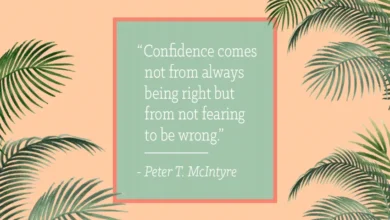USB 2.0 vs USB 3.0: Key Differences Explained

Universal Serial Bus (USB) technology has revolutionized the way we connect and transfer data between devices. Since its inception, various versions have emerged, with USB 2.0 and USB 3.0 being two of the most widely used standards. Understanding the differences between these two versions is crucial for both consumers and tech enthusiasts alike. Whether you’re looking to upgrade your devices or simply curious about the technology, knowing how USB 2.0 and USB 3.0 compare will help you make informed choices. This article delves into their key differences, including speed, data transfer capabilities, power efficiency, and compatibility.
Differences Between USB 2.0 and USB 3.0
Speed and Data Transfer Rates
One of the most significant distinctions between usb 2.0 vs usb 3.0 is their data transfer speed. USB 2.0 supports a maximum data transfer rate of 480 Mbps (megabits per second), which was considered fast at its time of release in 2000. However, as technology advanced, the need for higher speeds became apparent. Enter USB 3.0, introduced in 2008, which boasts a maximum data transfer rate of up to 5 Gbps (gigabits per second). This means USB 3.0 is approximately ten times faster than USB 2.0. This enhanced speed is particularly beneficial for tasks that involve transferring large files, such as videos, high-resolution images, or backups. As a result, USB 3.0 is better suited for modern applications that require quick data movement, making it a more efficient choice for users who regularly handle large amounts of data.
Power Efficiency and Device Charging
Another key difference between USB 2.0 and USB 3.0 lies in their power management capabilities. USB 2.0 provides a standard power output of 2.5 watts (5V at 500mA), which is sufficient for basic devices such as keyboards, mice, and flash drives. However, this power output limits the efficiency of charging larger devices like smartphones and tablets. On the other hand, USB 3.0 offers improved power management, delivering up to 4.5 watts (5V at 900mA). This increase in power output allows for faster charging times, making it ideal for modern devices that require more energy. The enhanced power efficiency of USB 3.0 means that users can experience quicker charging while using their devices simultaneously, further enhancing the overall user experience.
Physical Connectors and Compatibility
While both USB 2.0 and USB 3.0 use similar physical connectors, there are some key differences to note. USB 2.0 connectors are typically black or white, while USB 3.0 connectors are often blue, providing a visual distinction. The internal structure of USB 3.0 connectors also includes additional pins that facilitate higher data transfer speeds. Despite these differences, USB 3.0 is backward compatible with USB 2.0, meaning you can plug a USB 2.0 device into a USB 3.0 port without any issues. However, when this occurs, the device will operate at USB 2.0 speeds. This backward compatibility is particularly advantageous for users with existing USB 2.0 devices who want to upgrade to newer USB 3.0 technology without replacing their entire collection of peripherals.

Use Cases and Applications
The differences between USB 2.0 and USB 3.0 also influence their respective use cases and applications. USB 2.0 is still widely used for devices that do not require high-speed data transfer, such as keyboards, mice, and simple storage devices. It remains a cost-effective solution for basic connectivity needs. In contrast, USB 3.0 is the go-to choice for high-performance applications. It’s commonly found in external hard drives, high-resolution webcams, and video capture devices where speed is a critical factor. Additionally, many modern smartphones and tablets utilize USB 3.0 technology to facilitate faster data transfer and charging. As technology continues to evolve, USB 3.0’s capabilities make it increasingly relevant for users who seek efficiency in their data management and device charging needs.
Conclusion
In summary, the differences between USB 2.0 and USB 3.0 are significant and have a profound impact on their performance, efficiency, and application. USB 3.0 outshines its predecessor in terms of speed, power efficiency, and versatility. While USB 2.0 still has its place in the tech landscape, particularly for basic devices, USB 3.0 has become the standard for modern data transfer and charging requirements. As consumers continue to demand faster and more efficient technology, understanding these differences will help you make informed choices about your devices and connectivity needs. Whether you’re upgrading your existing setup or investing in new technology, opting for USB 3.0 ensures a smoother and more efficient user experience.